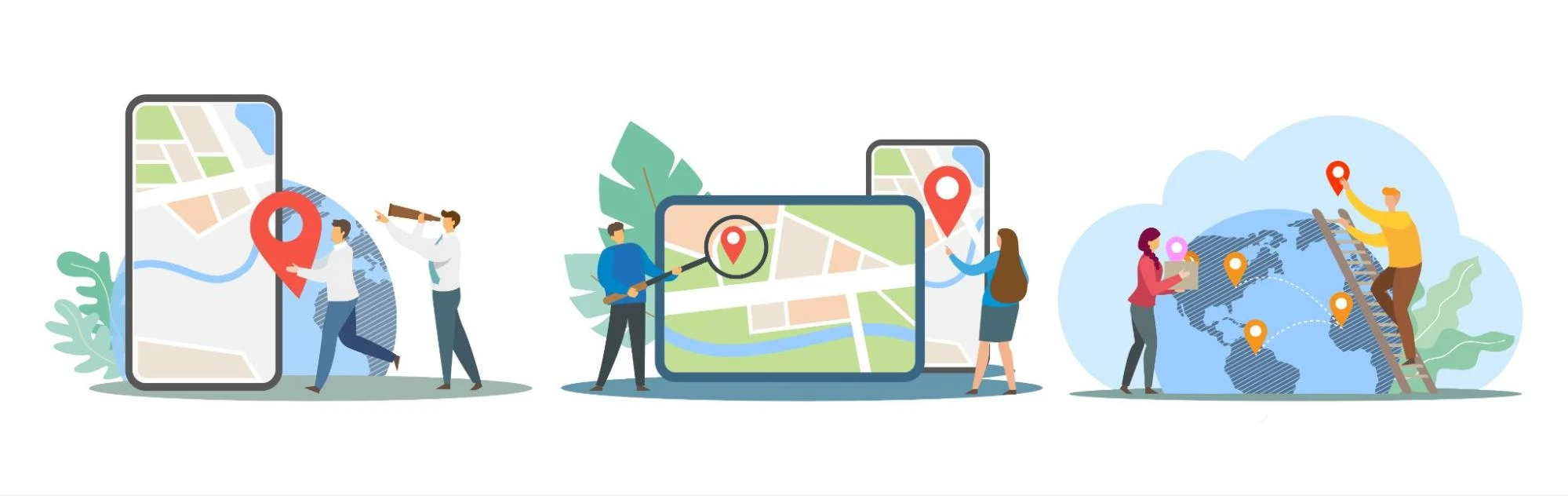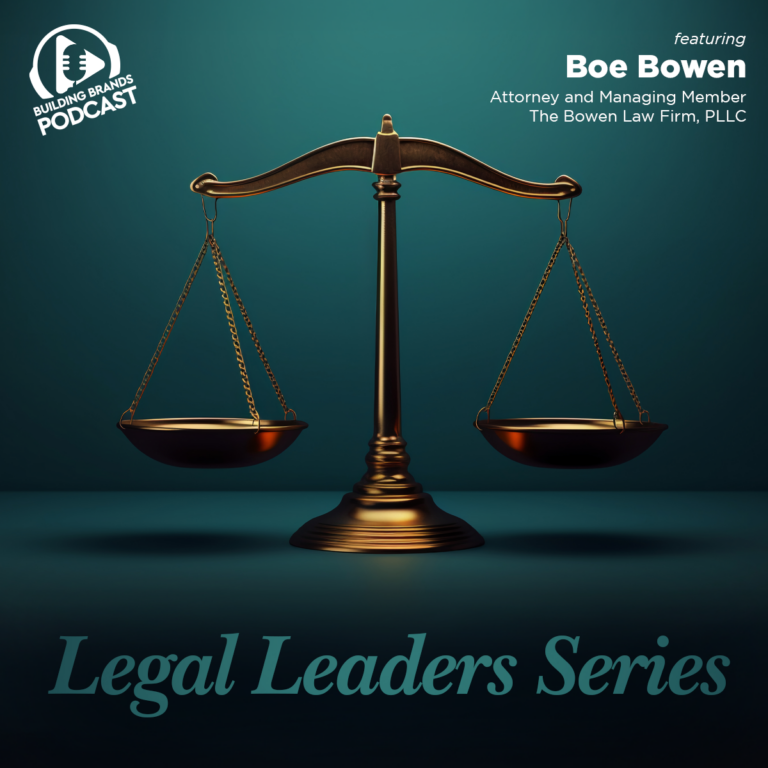Local businesses can’t afford to ignore Google Business Profile optimization anymore. Research shows 97% of consumers learn about local companies online rather than through other channels. The numbers tell an interesting story. A typical Business Profile gets 1,260 views monthly, but customer actions happen in nowhere near 5% of these views.
Our team at Building Brands Marketing has witnessed how proper local SEO reshapes the scene of online visibility and delivers results. Local searches guide buyers to make purchases 28% of the time. This makes Google My Business optimization crucial to accelerate business growth. A well-laid-out Google Business SEO strategy helps businesses secure spots in Google’s local pack, those top three business listings. This boosts your credibility by a lot and generates more inbound calls and leads.
In this piece, we’ll share proven methods to optimize your profile. This will help you discover the full potential of one of the most effective local SEO tools accessible to more people, bringing more clicks, calls, and customers to your business.
Laying the foundation: Setting up your Google Business Profile
Create your GBP account with a business email
Your google business profile optimization process starts at business.google.com. A company email address works better than a personal one because it makes profile management easier. Google’s guidelines state you need to:
- Create or use an existing Google Account
- Enter your business name with proper capitalization
- Provide your physical location (unless you’re a service-area business)
- Choose the most relevant primary business category
Our experience shows that using your company’s email address with your Google Account creates a smoother verification process and builds credibility with potential customers.
Verify your listing through mail or phone
Profile verification is vital. You can’t edit business information, respond to reviews, or access insights without it. Most local businesses get a postcard with a verification code sent to their physical address. The postcard usually arrives in 14 days, though Google might need up to 5 more business days to review and complete verification.
Some businesses qualify for phone or email verification, which happens much faster. Google offers special verification options like bulk verification for chains and service-area businesses or those with multiple locations.
Pro tip: Your verification code becomes invalid if you change your business name, address, or category during verification.
Ensure NAP consistency from the start
NAP (Name, Address, Phone number) consistency plays a key role in google business seo success. Studies show that 80% of consumers don’t trust businesses that display inconsistent contact details online. Your local search rankings depend on how Google uses your NAP information to confirm your business’s legitimacy.
Your google my business optimization works best when you:
- Use your full official business name everywhere (avoid nicknames)
- Keep your address format the same across all platforms
- Stick to one phone number format
Your business’s chance of ranking in the Local Pack improves when NAP stays consistent across online platforms. This consistency strengthens Google’s trust signals. Customers find and contact you more easily when your information stays the same, which leads to better conversion rates.

Essential elements to optimize for local SEO
Choose the most relevant categories
Categories show Google what your business does and help match you with relevant searches. Local search results favor businesses listings with accurate categories. Your primary category should specifically represent your core offering. For example, “Nail Salon” works better than just “Salon”. You can also add up to nine secondary categories to showcase your other services.
Keep in mind that Google has about 4,000 categories, so choose them carefully. Your primary category stands as the most important local ranking factor.
Add a keyword-rich business description
Your “from the business” description sits lower in your profile but is a vital part of google local seo. This 750-character section lets you pitch your business.
- Put important keywords naturally in the first 250-300 characters (before “Read More”)
- Define your business, services, and value clearly
- Skip promotional content, prices, or links (Google doesn’t allow these)
Google uses detailed descriptions to understand your offerings, which helps your business show up in relevant searches.
Upload real, high-quality photos
Enable key features like messaging and bookings
8 proven strategies to boost your Google Business SEO
1. Post updates and promotions
2. Ask for and respond to reviews
3. Use Google Q&A to address common questions
4. Add products and services with descriptions
5. Highlight unique attributes
6. Use UTM tracking for website links
7. Geo-tag your images for better local relevance
8. Monitor and respond to suggested edits
Measuring success and staying ahead
Track key metrics like views, clicks, and calls
The performance data shows how customers find and interact with your profile. Here are the most important metrics to watch:
- Total searches – How often your profile appears in results
- Profile views – Visitors viewing your business information
- Website clicks – Users who clicked through to your website
- Direction requests – People seeking GPS guidance to your location
- Phone calls – Customers who clicked your call button
These interactions show how well your Google local SEO works, especially when 76% of smartphone searchers visit businesses within 24 hours.
Use tools like Databox or Google Insights
Schedule monthly profile reviews
Adapt to new GBP features and updates

Conclusion
Google Business Profile optimization is one of the best tools local businesses can use today. Many businesses set up simple profiles, but the real success comes from a detailed approach to google business seo.
A well-optimized Google Business Profile works like a digital storefront that runs 24/7 and turns searchers into customers. The best part? These techniques don’t need big budgets. They just need regular attention and smart implementation.
Your business can gain an edge over competitors when you post weekly, respond to reviews quickly, and audit your profile regularly. On top of that, it helps to watch for Google’s updates so you can make use of information before others in your market.
Local SEO takes time to show results, but these proven strategies will boost your visibility, credibility, and your bottom line.
At Building Brands Marketing, we turn underperforming Google Business Profiles into powerful lead generators. These strategies will help your business shine in the competitive local search world, whether you handle your profile or need professional help. Make these changes now and watch your local visibility grow with real business results.
Sit Down With A Marketing Pro
What Will You Get?
- An informal chat about your business
- Helpful advice and guidance
- No sales pitches or nonsense
- No obligations or commitments
Google Business Profile FAQs
How important is Google Business Profile for local SEO?
Google Business Profile is crucial for local SEO. When optimized properly, it can significantly increase your chances of appearing in Google’s local “Map Pack,” which are the top three business listings in local search results. This visibility can lead to more customer actions and potential sales.
What are the key elements to optimize in a Google Business Profile?
The key elements to optimize include choosing relevant business categories, adding a keyword-rich business description, uploading high-quality photos, and enabling features like messaging and bookings. These elements help improve your profile’s visibility and engagement with potential customers.
How often should I update my Google Business Profile?
It’s recommended to update your Google Business Profile regularly. Posting weekly updates and promotions keeps your profile active and engaging. You should also schedule monthly profile reviews to ensure all information is accurate and up-to-date.
Why are customer reviews important for my Google Business Profile?
Customer reviews are vital because they build trust and credibility. Responding to reviews, both positive and negative, shows that you value customer feedback. Always aim to respond promptly and professionally.
How can I measure the success of my Google Business Profile optimization?
You can measure success by tracking key metrics such as profile views, website clicks, direction requests, and phone calls through the Performance dashboard in your Google Business Profile. Using tools like Google Insights or third-party platforms can provide deeper analysis of your profile’s performance and help you stay ahead of competitors.