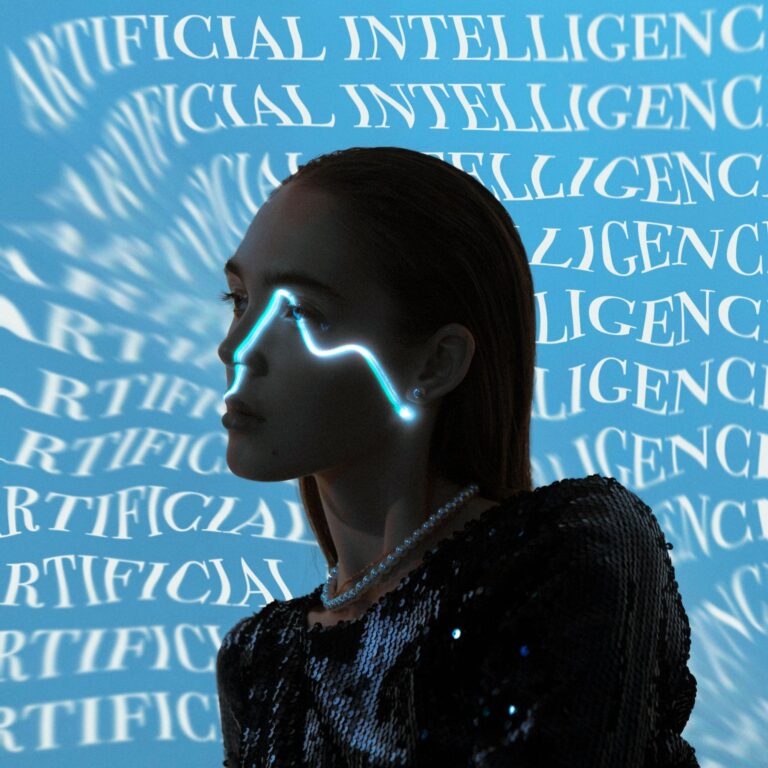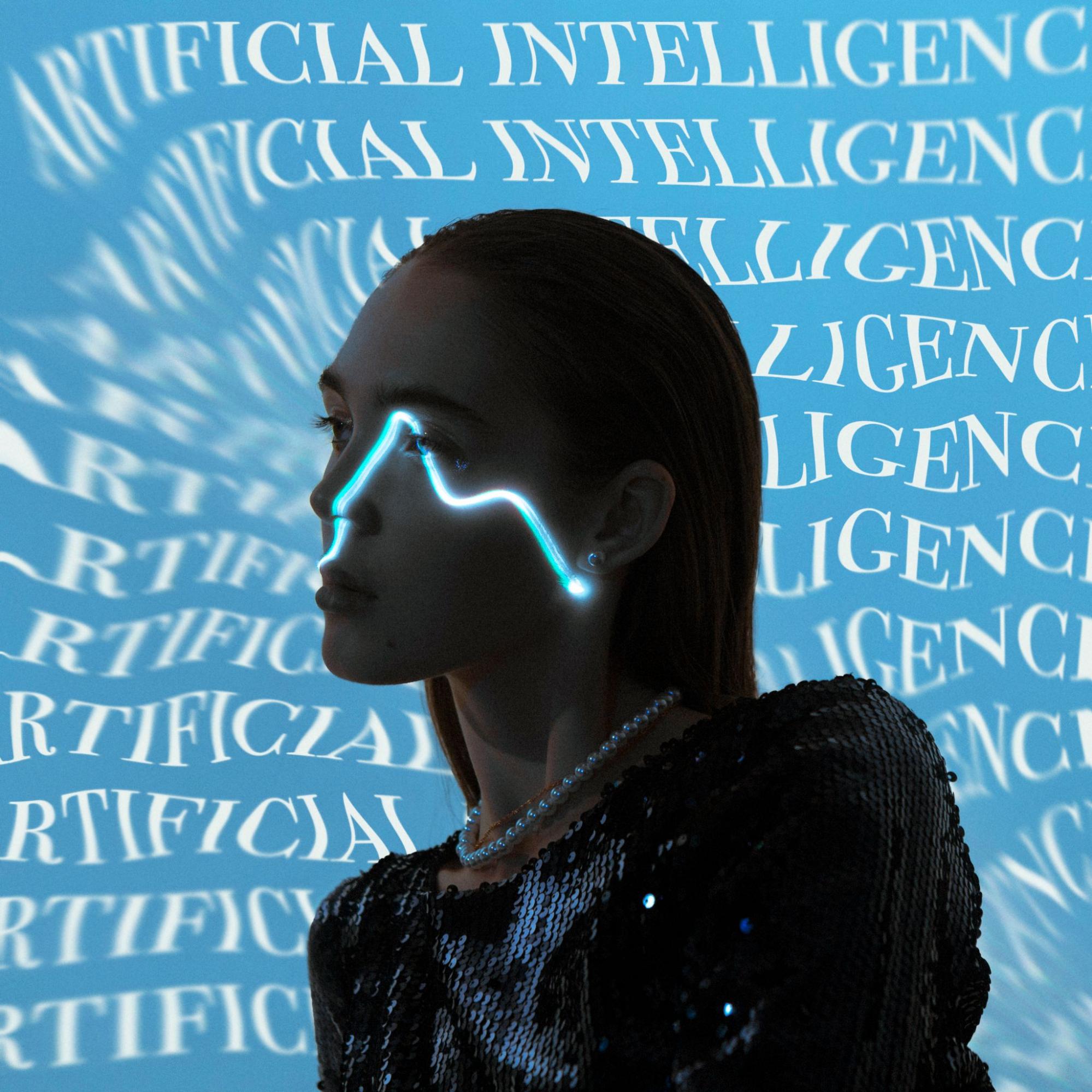In today’s digital age, having a captivating and functional website is essential. Web design tools play a pivotal role in bringing your creative visions to life, making it easier to build, customise, and manage websites without needing extensive coding knowledge. These tools empower you to create visually appealing and user-friendly web experiences that can engage and retain visitors.
This article delves into the top free web design tools available in the market. You’ll discover:
- Wix: A platform known for its user-friendly drag-and-drop interface and a wide range of templates.
- Weebly: A versatile CMS with robust website building capabilities.
- WordPress: Offers collaborative prototyping with a strong focus on UI/UX design.
- Figma: Facilitates visual coding and dynamic content creation.
- Webflow Bluefish & Visual Studio Code (VSC): Feature-rich code editors ideal for web designers.
- Adobe Dreamweaver: A professional-grade web design tool with powerful coding capabilities.
These tools can significantly unleash your creativity, allowing you to explore different design elements, experiment with various layouts, and ultimately create stunning websites that reflect your unique style. Whether you’re looking to build a personal blog, an e-commerce site, or a professional portfolio, these free resources provide all the features needed to bring your ideas to fruition.
1. Wix
Wix is a popular free web design software that stands out for its user-friendly interface. It’s known for its easy-to-use drag-and-drop feature, which lets you arrange and customize elements on your website without any coding knowledge. Whether you’re a beginner or an experienced designer, Wix offers a wide range of templates to choose from, making it suitable for various industries and styles.
Key Features
Here are some key features of Wix:
- Drag-and-Drop Interface: With Wix’s drag-and-drop editor, you can easily move and position elements on your website exactly where you want them. This gives you full control over the design process.
- Extensive Template Library: Wix provides hundreds of professionally designed templates that you can use as a starting point for your website. Simply select a template that suits your industry or style, and customize it to make it your own.
- Mobile Editor: In today’s mobile-first world, having a mobile-friendly website is crucial. Wix understands this and offers a dedicated mobile editor that allows you to optimize your site for smaller screens.
- Email Automation Tools: As a business owner, you know how important email marketing can be. Wix includes built-in email automation tools that make it easy to create and send automated emails to your subscribers, saving you time and effort in the process.
Overall, Wix is a powerful yet user-friendly web design solution that caters to both beginners and professionals alike. Whether you’re looking to create a simple portfolio site or a full-fledged online store, Wix has the tools and features to help you bring your vision to life.
2. Weebly
Offering a powerful solution for web design, Weebly stands out as a versatile CMS that caters to both beginners and experienced designers. As a free web design software, it features an easy-to-use interface where you can simply drag and drop elements to create stunning websites without needing to code.
Key Features
- Versatile CMS: Powerful website building capabilities that support various types of sites, from blogs to e-commerce stores.
- Drag-and-Drop Interface: Makes the design process easier, allowing you to quickly customize and arrange elements.
- Responsive Themes: Designs that adapt to any device, ensuring your website looks amazing on all screens.
- Built-in SEO Tools: Tools that help improve your site’s visibility on search engines.
- Integrated Shopping Cart System: A system that makes it seamless to set up and manage your online store.
For those looking for an easy-to-use platform with powerful features, Weebly offers a complete set of tools to bring your creative ideas to life.
3. WordPress
WordPress is one of the most versatile free web design software options available. It started as a blogging platform but has now become a powerful content management system (CMS) known for its ability to customize themes and its wide range of plugins.
Key Features
- Customisable Themes: Choose from thousands of free and premium themes to create your own unique designs.
- Extensive Plugin Support: Access over 55,000 plugins to add almost any functionality you need.
- SEO-Friendly Structure: Built-in SEO tools that can help improve your website’s ranking on search engines.
Collaborative Prototyping with UI/UX Design Focus
WordPress is particularly useful for collaborative prototyping with a focus on UI/UX design. It allows multiple users to work together smoothly and offers various tools such as:
- Reusable Blocks: Save time by reusing design elements across different pages.
- Interactive Prototypes: Utilize plugins to create interactive prototypes that enhance the user experience during the design phase.
- Real-Time Collaboration: Features that enable team members to make edits simultaneously, making the workflow more efficient.
The flexibility and collaborative capabilities of WordPress make it an essential tool for any web designer striving for professional results.
4. Figma
Figma is a powerful free web design software known for its abilities in visual coding and dynamic content creation. This online tool allows you to work together in real-time, making it perfect for teams working on UI/UX design projects.
Key Features:
- Real-time Collaboration: Multiple users can work at the same time on the same project, making teamwork easier.
- Interactive Prototypes: Create interactive and animated prototypes to bring your designs to life.
- Reusable Components: Make your work faster with reusable design components, ensuring consistency across your projects.
- Cloud-Based Platform: Access your projects from anywhere, without needing to save them on your computer.
Figma combines visual coding with dynamic content creation ability, making it an essential tool for modern web designers seeking flexibility and collaboration.
5. Webflow Bluefish & Visual Studio Code (VSC)
Overview of Webflow, Bluefish & Visual Studio Code (VSC)
Webflow, Bluefish, and Visual Studio Code (VSC) are powerful web design tools designed for those who prefer a hands-on approach to coding.
Key Features
Webflow
- Visual CMS: Create and manage dynamic content with ease.
- Responsive Design: Build websites that look great on any device.
- Multi-device Preview Mode: Ensure your site is flawless across all platforms.
Bluefish
- Lightweight Performance: Fast and efficient, even for large projects.
- Syntax Highlighting: Supports multiple programming languages.
- Advanced Search and Replace: Simplifies code editing tasks.
Visual Studio Code (VSC)
- IntelliSense: Provides intelligent code completion based on variable types, function definitions, and imported modules.
- Integrated Git: Seamlessly manage source control.
- Extensions Marketplace: Customise VSC with thousands of plugins to enhance functionality.
Feature-rich Code Editors for Web Design
These tools offer robust features that cater to both novice and professional developers. They enable you to write clean, efficient code while providing the flexibility needed for complex web design projects.
6. Adobe Dreamweaver
Adobe Dreamweaver is a professional web design software designed for both beginners and advanced users. It offers a combination of visual design tools and powerful coding capabilities. Here are some key features that make Adobe Dreamweaver a top choice:
- Live View Functionality: Allows you to see your changes in real-time.
- Syntax Highlighting: Makes coding more readable and easier to debug.
- FTP Integration: Simplifies the process of uploading files to your server.
This powerful tool allows designers to easily create responsive, visually appealing websites.
Key Features to Look for in Web Design Software
Identifying the key features in web design software is crucial for creating a seamless and professional website. Here are the essential elements:
- Drag-and-Drop Interface: This feature allows for quick arrangement and personalisation, making it easy for users of all skill levels to design visually appealing websites.
- Code Editing Capabilities: For advanced customisation options, code editing is indispensable. It enables developers to fine-tune the website’s functionality and appearance.
- E-Commerce Support: Facilitates easy online selling by integrating shopping carts, payment gateways, and inventory management systems into your website.
- UI/UX Design Focus: Ensures professional results by prioritising user experience and intuitive interface design, improving both aesthetics and usability.
- Real-Time Collaboration Tools: Vital for team collaboration, these tools enable multiple users to work on a project simultaneously, streamlining the development process.
Choosing the Right Web Design Software
Choosing the right web design software is crucial for bringing your creative visions to life. When selecting a tool, consider these factors:
- Ease of Use: A user-friendly interface can streamline your workflow.
- Customization Options: Look for software that allows extensive customisation to suit your unique needs.
- Collaboration Features: Tools with real-time collaboration can enhance teamwork and productivity.
- Coding Capabilities: Advanced coding options provide greater control over the final design.
Evaluating these aspects ensures you pick a tool that aligns with your project requirements and skill level.
Conclusion
Use these best free web design tools to fully express your creativity. Each platform has its own special features for various parts of web design, making it possible to create impressive websites without spending much. Whether you want something easy to use, strong for coding, or flexible for content creation, these tools have everything you need to make your ideas a reality. Start exploring now and turn your dream website into a masterpiece!